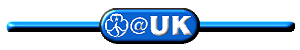
F.A.Qs.
Please check here BEFORE emailing and asking! If your question is NOT covered here, feel free to ask on the Guiding_UK yahoo list or email the list's Owners or Moderators directly if this is appropriate. Questions concerning the website should be sent directly to the Webmaster.
1. Why did we move from GuidingUK@yahoogroups to Guiding_UK@yahoogroups?2. I can't remember my yahoo ID and/or password - help!
3. I've changed my email address. How do I get my messages sent to my new address?
5. I've lost the passwords to the password-protected pages : please can I have some more?
7. How can I put message delivery on hold while I'm away and unable to check email?
8. I can't cope with the volume of mail I'm getting from this group. What can I do?
9. I want to unsubscribe from the yahoo group. Please can you do it for me?
10. I sent some contact details to someone via the list but the message has disappeared - why?
12. How do I upload a file to the Yahoo group's Shared Files?
13. I have some good ideas which I would like to see on this website. How do I submit them?
14. What are HGCs, and how to I go on one?
15. Are Boguk and Guiding_UK one and the same?
16. I've been told my email is bouncing. What does this mean?
More FAQs will appear as questions which are asked frequently are identified....
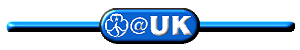
1. The original GuidingUK Yahoo group was started by Abi Grant way back in 1999, with Kim Prior (née Dobson) as Moderator. In the ensuing years, the list's membership grew from its original couple of dozen to 1,887. Not all of those members remained active, and a proportion (185, which is almost 10%) were 'bouncing' as of September 2005, indicating inactive and disused email addresses.
As the years have moved on, peoples lives and lifestyles change, and Abi's contribution to the group became less and less. As sole owner, only Abi could appoint extra Moderators but she did not do this although she was asked to. With Kim as the sole Moderator, and Abi unavailable, this left the onus for running the group entirely on Kim's shoulders, which is clearly an intolerable position. Should Kim be unavailable - at work, on holiday, ill or even out shopping! - the group could not be administered. Therefore, on September 1st 2005, Kim sent the following message to all members of the guidinguk Yahoo group:
"Dear all,
After some thought I have decided to move GuidingUK to a new yahoogroup: Guiding_UK. Some of you will be aware that there have been a few problems with some of the settings for this group, and the easiest way to sort this out is to start again fresh with a new group.
Betty Higginbottom, Doreen Pechey and Dianne Davies have been helping me organise this, and they will be acting as moderators along with me for the new group. Once we have changed to the new group we will ask for nominations and create some more moderators.
[Then followed instructions for changing to the new group, which are now no longer relevant]
Can I just also take this chance to thank everyone who has supported me as moderator of GuidingUK.
All the best
Kim
GuidingUK Moderator"
The transition was effected on September 15th 2005 and the group is now running as Guiding_UK.
2. Click on the link at
the end of this answer and follow the instructions : you should then
be reunited with your Yahoo ID and password. ( CLICK
HERE )
3.
i) Log in to http://groups.yahoo.com/group/Guiding_UK/
with your usual yahoo ID and password.
ii) Click on MY Account (right
at the top) then on the Edit button next to Member Information.
iii) Under 'Email Information' you have the option to add up to six
email addresses.
iv) Type in your new email address in the next available empty box.
DO NOT CLICK THE RADIO BUTTON YET!
v) Click the Finished button. You will then see a page with your new
email address marked "pending." Click finished again.
vi) The next page will show you, under Email Addresses, your verified
email addresses plus your new one with a Verify link next to it - click
on the word 'verify.' Follow the instructions from there on.
vii) When your new email address has been verified, repeat stages (i)
to (iii) then click the radio button (a green dot will appear in the
circle) next to your new, verified email address. Click finished until
you return to the My Account page. Your new email address will now be
the one Yahoo messages etc. are sent to.
4. Your Yahoo ID and password are for you to access your Yahoo account. If you want to access the Best of GuidingUK's members-only pages you need the passwords for that area, which are not the same as your Yahoo ID and password. When you joined Guiding_UK you will have been sent them, unless you are a member of very long standing in which case you would have had to apply for them personally. If you have lost/forgotten them, see FAQ number 5 immediately below.
5. The passwords are only available to bona-fide members of the Guiding_UK group and are automatically sent to new members once they have been approved for membership. If you are not yet a member but are eligible and would like to join, please use the link on this page. Existing members who have forgotten the passwords will find them in the Admin folder in the Files section of the Yahoo group pages : log in to http://groups.yahoo.com/group/Guiding_UK/ with your Yahoo ID and password and click on "Files" then "Admin" to find them.
6. If you joined Guiding_UK by email, it is possible that you do not have access to the group's web features. When this happens, you will not be recognized upon visiting the group home page http://groups.yahoo.com/group/Guiding_UK. To get full access to the group, otherwise known as "web membership," please follow the instructions below:
Go to the Yahoo! Groups Membership Wizard http://groups.yahoo.com/memwiz. You will be asked to sign in with your Yahoo! ID. (If you are not a registered Yahoo! member, you may sign up for a free account on this page. Once you complete your registration, you will be returned to the Membership Wizard.)
Make sure the email address where you are receiving messages from the group appears in the Membership Wizard. If it does not appear, add it via the link provided. (If you add an address, you will be sent a verification email to that address to ensure that you own it. Please check your email and follow the instructions in the message sent to you.)
Once your email address appears in the Membership Wizard as verified, continue with the the steps in the wizard to convert your memberships to "web memberships."
After completing the
Membership Wizard, you should be recognized when visiting the group
home page and shouldn't experience this problem with the addresses you've
just converted in the future. You should also be able to: Access your
group web features, such as Photos, Files, Calendar, and more. Easily
control the email delivery settings for all of your groups, via the
Groups web site. Just visit http://groups.yahoo.com/mygroups.
7 & 8. You can set your email preferences to receive no emails and just read the messages at the Yahoo page when you want to.
Changing your mail settings to No Mail : There are two ways you can do this.
9. To leave or unsubscribe from the Guiding_UK group, go to http://groups.yahoo.com/mygroups (make sure you're signed in). Click on the Edit My Groups link at the top of the page. Look for the group you wish to leave, and check the corresponding box on the right side of the page. Click Save Changes at the bottom or top of the page. The group will no longer be listed on the My Groups page, and you will no longer receive messages.
To leave/unsubscribe
via email: From your email program, send a blank message to Guiding_UK-unsubscribe@yahoogroups.com
Alternatively, you may wish to remain a member but reduce or eliminate
group email by changing your message delivery option to No Mail/Web
only, Daily Digest, or Special Announcements - see point 6 above.
10. Contact details (including but not restricted to private addresses and phone numbers, addresses of camp sites, places times and dates of meetings etc.) should NEVER be posted to the list. Although we try to screen all prospective members we cannot guarantee the bona fides of everyone on the list and cannot be 100% certain that everyone is exactly who they say they are.
If you do post such contact details on the list your message will be removed as soon as one of the Moderators or Owners spots it and it will also be deleted from the archives.
If someone asks on-list
for contact details this is perfectly in order, but replies must be
sent to the sender's private email address, not to
the list itself (click on the underlined email address, do NOT just
hit 'reply.')
11. You can read the full info.txt message on this website by clicking this link.
12. How do I upload a file to the Guiding_UK
shared files?
Go to the http://groups.yahoo.com/group/Guiding_UK/files.
Browse through the folders until you find the location where you would
like to add the file. Try to add files in appropriate folders or create
a new folder if necessary. Click Add File.
Type the path name or use the Browse button to find the file on your
computer. You must know the location of the file on your computer in
order to upload it.
Type in a description for the file.
Click the Upload File button.
Note: File upload
only works with Netscape Navigator or Microsoft Internet Explorer, version
3.0 or higher. If you use IE v3.0, you will need to download a special
software patch from Microsoft
http://microsoft.com/msdownload/iebuild/ie3add_win32/en/ie3add_win32.htm
13. To submit items for this website, please contact the webmaster direct. Please bear the following points in mind when submitting:
14 . For information
on HGCs, click on this link.
15. No. Guiding_UK is a yahoo group for members only and can be found at http://groups.yahoo.com/group/Guiding_UK/ ; if you wish to join the group, please use the form on this page. Boguk/BOGUK is an acronym for Best Of GuidingUK and is a Guiding resource website whose URL is http://www.guidinguk.com and which you are visiting now. The website is open access to all, apart from a small password-protected section for group members only.
The Boguk website came into being when the Shared Files area of the yahoo group became full and it was decided to archive files which might be of use to others. A website seemed the best way of doing this to make them accessible to the widest number of people, and it was launched on April 7th 2001: the site was built and has been maintained continuously since that date by Dianne Davies, to whom all queries and contributions should be sent.
There is also a BOGUK Badge group, for members of Guiding_UK who are doing the Boguk Badges - see this page.
16. Bouncing emails occur regularly : a bounce, or bounce-back, is an e-mail that is returned because it cannot be delivered for some reason. You've probably had bounces on your own personal e-mails, when you send an e-mail and then receive a response saying it was undeliverable. If the Guiding_UK Yahoo list says your email address is bouncing, it means that messages from the list aren't getting through to you.
Bounces come in two kinds : soft and hard.
A soft bounce is an email message that gets as far as the recipient's mail server (it recognizes the address) but is bounced back undelivered before it gets to the intended recipient. A soft bounce might occur because the recipient's mailbox is full, the server is down or is swamped with messages, the message is too large or the user has abandoned the mailbox. Most email service providers will attempt to deliver the email regularly for a few days. If it is still undelivered, it becomes a hard bounce.
A hard bounce is an email message that has been returned to the sender and is permanently undeliverable. Causes include invalid addresses (the domain name doesn't exist, typos in the address, changed address, etc.) or the email recipient's mail server has blocked your server.
If you receive a message
from us asking you to reactivate your email account
please follow the instructions sent. You may have been wondering why
you haven’t been getting mail from the group, or if you are NoMail
on the list you may not have even noticed, but it means that your email
is bouncing.
If you have changed your email address you need to change it on the
Yahoo group list too – see FAQ number 3
- or your mail will most certainly bounce.